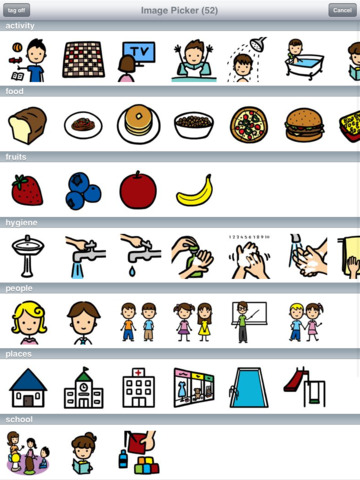Visual Working For app for iPhone and iPad
Developer: AME Mobile Inc.
First release : 11 Aug 2011
App size: 37.21 Mb
Using a Visual Working Board for Task Management
A visual working board is an effective tool to alleviate anxiety during scheduled tasks. These boards enhance predictability and help children anticipate what comes next.
This board is especially valuable as it allows for the gradual increase in expectations before a reward is given. It also supports increasing the number of scheduled activities a child can handle at once, typically presented in a schedule format.
Overview of the Board:
The board is a straightforward, two-part tool that communicates to children their current activity and what they will do next. It effectively sets clear expectations without overwhelming them with too many activities at once. By sequencing tasks—starting with a less preferred activity followed by a more enjoyable one, like doing math before computer time—the board also boosts motivation.
Getting Started:
• Start by placing a visual representation of the current activity (using a predefined series of pictures) in the "working items" section at the bottom of the board.
• Tap the depicted item to enlarge its image in the "working for" section.
• Upon completion of an activity, tap the next scheduled activity, moving its picture to the "working for" section and updating the board with a new image for the subsequent activity.
Benefits of the Visual Working Board:
• Enhances day-to-day predictability for children.
• Motivates completion of less desirable tasks by following them with more enjoyable activities.
• Provides clear, manageable information about upcoming tasks without overwhelming details.
• Simplifies understanding of a larger schedule into manageable parts.